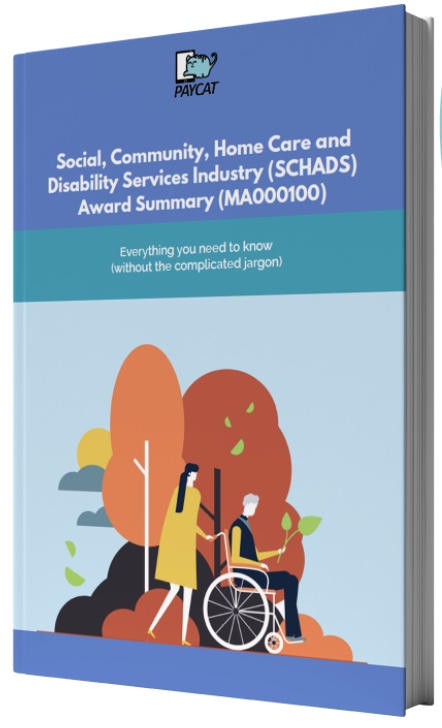With wage costs increasing across the industry, Pay Cat has made a key update that keeps you compliant with the Award while spotting wage cost increases before they happen.
Roster warnings for better cost management
Our latest update to the SCHADS Award Template has been to use separate pay cateogries to deal with situations where the employee hasn't worked enough hours.
Now, when using the roster, you can set up a roster warning when these pay categories are triggered. This means you can plan your rosters to spot situations where you may be spending too much on a shift.
If you bill a client for a 1.5 hour appointment but you need to pay your employee for 2 hours to meet the minimum requirements, this can equate to an enormous cost saving.
Putting the planning tools right in front of you ahead of time is the key to managing support worker overspend.
We have a quick video which demonstrates how to set up the minimum shift roster warning and what this looks like in the roster.
This concept also applies to other controllable costs which our award engine automatically interprets as you're rostering. Some examples include:
- When broken shift allowances are triggered
- Penalty rates for not having enough break between shifts (whether its after a sleepover shift or otherwise)
- When daily or weekly overtime is exceeded
- When you've assigned work on a public holiday
In fact just about any controllable cost can be set as a warning to get the most out of your rostering process
Work either side of a sleepover shift
The award requires that at least one shift, whether immediately before or after a sleepover, is at least four hours in duration.
With our latest update, you will now see one side of the sleepover top up to be a four hour minimum automatically. This makes sure you stay compliant without the hassle of manual interpretation.
But with cost savings in mind, we will choose the side of the sleepover with the 'higher' hours of the two to top up.
We also use a special pay category for this situation, which means you can spot these situations when rostering in your sleepover shifts.
Example
Consider Frank, a casual support worker who works a sleepover shift. The roster provided is:
7PM - 10PM (3 hours) Active
10PM - 6AM (8 hours) Sleepover
6AM - 8AM (2 hours Active
Because this shift doesn't meet the 4 hour minimum under clause 27.5(f), one side of this shift should be paid at 4 hours.
Pay Cat's SCHADS template will apply the 4 hour minimum to the 3 hour block of time, meaning only one hour extra is added, not two. It will also use a separate pay category for this bonus hour, meaning you can use a roster warning to spot this discrepancy ahead of time.
Back to topNew Rates for Aged Care Workers
Our latest update creates separate classifications (what we call employment agreements) for home care staff working in the aged care sector. These are created in line with Fair Work’s 15% increase to aged care sector wages.
Read more about Fair Work's Announcement here.
Increases to the SCHADS Award
Our templates are now up to date for the new financial year. Any staff linked to one of these templates will receive a wage increase when you're ready.
You should note these increases apply for the first "full" pay period in July 2023. This means you should wait until your pay period doesn't have any shifts from June before applying the increase.
Are you on Pay Cat's SCHADS Template yet?
Powered by Employment Hero Payroll, our Pay Cat SCHADS Template is exclusive only to Pay Cat customers and can help you with:
- Every classification in the award stores as a template, kept up to date
- Automatic interpretation of timesheets based on the SCHADS Award
- Automatic calculation of the difficult pay conditions to get right like:
- Sleepovers, and work during sleepovers;
- Shiftwork;
- Broken shift allowances;
- Breaks between shifts;
- Minimum shift engagements;
- Overtime;
- and more
- Easily flag roster warnings to save you on those controllable costs while maintaining compliance
If manually managing all these requirements seems too much, you might consider automating the process, like many of our clients have done, by transitioning to Pay Cat payroll.
Our team can assist you in shifting from a manual to a cloud system seamlessly.
Here’s how Pay Cat payroll works:
-
- Time and Attendance
Employees clock using a mobile app that stores their geolocation - Live Timesheet Approval
No more manually entries or paper timesheet approvals. Supervisors and managers approve time and attendance on the go directly on Pay Cat Payroll. - Automated Modern Awards Compliance
Our SCHADS Award template make it easy for payroll managers to pay staff correctly, each and every pay run. - Automated Payslips
Create and customise Fair Work compliant payslips that can be easily accessed in the Pay Cat Payroll cloud or on the employee self service app. - Payroll Complete In Under an Hour with Pay Cat Payroll
Never get it wrong. No back pay calculations. No inefficient manual interpretation. No data re-entry. Stress-free paydays that take less than an hour to complete!
- Time and Attendance
If you’re interested in moving from a manual payroll system to Pay Cat Payroll, get in touch with us today for a free demo.