Casual Conversion
Within the framework of the National Employment Standards (NES), casual employees have the potential to transition to permanent employment, a process commonly known as 'casual conversion.' This transition mandates employers to evaluate employees' eligibility for converting from casual to permanent status.
Key Eligibility Criteria
Casual Conversion eligibility hinges on two fundamental criteria:
- Completion of 12 months of continuous employment with the same employer.
- Assessment of the employee's work pattern over the preceding six months. If an employee has consistently worked a regular pattern of hours and could feasibly continue in a full-time or part-time capacity, they become eligible for conversion to either permanent part-time or permanent full-time employment.
The Casual Conversion Report
Our Casual Conversion Report is meticulously crafted to offer comprehensive insights into your casual employees' eligibility, work patterns, and the strength of their work patterns. This report not only presents data for all eligible casual employees but also provides the flexibility to tailor your search based on specific parameters such as dates, employees, pay schedules, or employing entities. This customization ensures that you can focus precisely on the information most pertinent to your requirements.
Please note that this report will only populate for employees whose employment type is Casual and who use timesheets to record all time worked.
Accessing the Report:
To access the Casual Conversion Report:
- Navigate to the Reports menu.
- Under the Employee section, select 'Casual Conversion Report.'
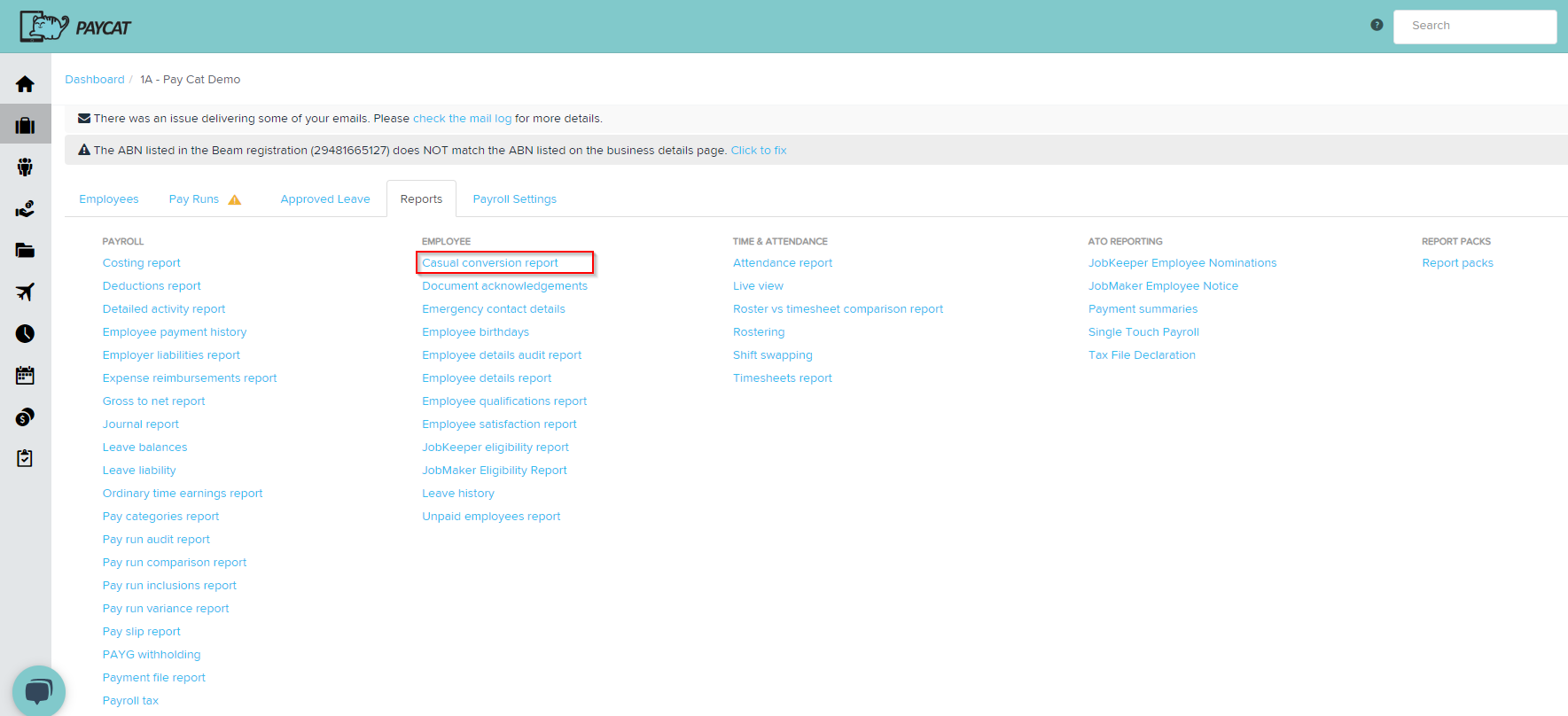
You can further refine the report using the following parameters:
- Date: Choose the current date or a specific date in the past.
- Employees: Filter the report for specific employees.
- Pay Schedules: Filter the report based on a specific pay schedule.
- Employing Entities: Filter the report for a specific employing entity.
Once you've set your filters, you can either generate the report on screen or export it to Excel for further analysis.
Onscreen Report:
After applying your desired filters, the report will display the following information:
- Employee Name
- Start Date
- Work Pattern: This section provides a breakdown of the employee's work pattern over the last six months, including timesheet dates, start and end times, and any deviations from regular patterns.
- Strength: A percentage calculated based on the consistency of timesheet data.
- Number of Weeks
- Average Hours: Calculated by totaling the hours worked and dividing by the number of weeks.
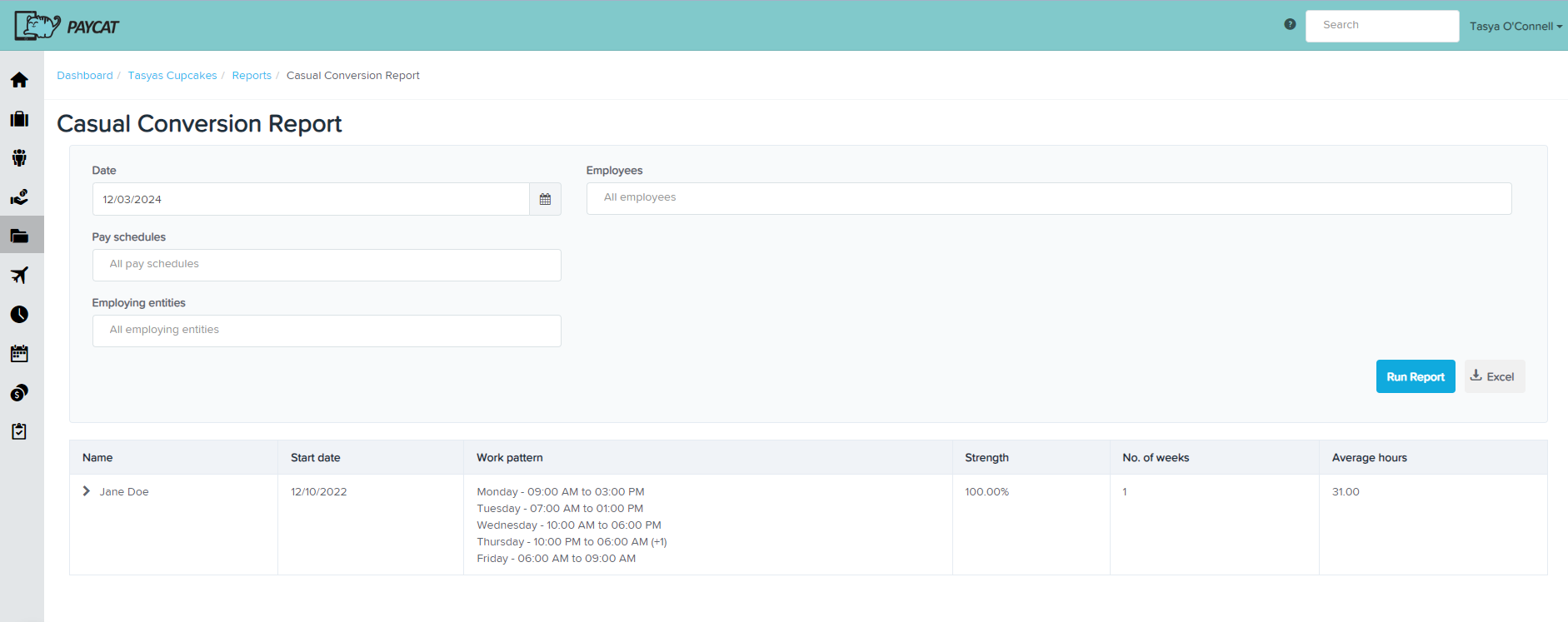
Downloading to Excel:
When exporting to Excel, the report will consist of two tabs:
- Work Pattern: Mirroring the on-screen report.
- Timesheet Data: Displays expandable timesheets for detailed analysis.