Lets take a look at some of the new Employment Hero Payroll features announced in March/April 2023
Split Earnings by Dimension Values
What is it?
Employment Hero Payroll's new split earnings by dimension values feature allows administrators to split earnings across different dimensions, such as departments or job roles.
Why does it matter?
Splitting earnings by dimension values makes it easier to track and report on earnings across different dimensions, providing administrators with greater insights into their payroll data. This feature can help businesses make informed decisions about their workforce management strategies and identify areas for improvement.
How does it work?
To use the split earnings by dimension values feature, administrators can simply configure in an employee’s pay run defaults by
- Selecting the Split Earnings button.
- Choose Split by dimension.
The earnings will then split automatically in the pay run, removing the need to manually assign dimensions individually.
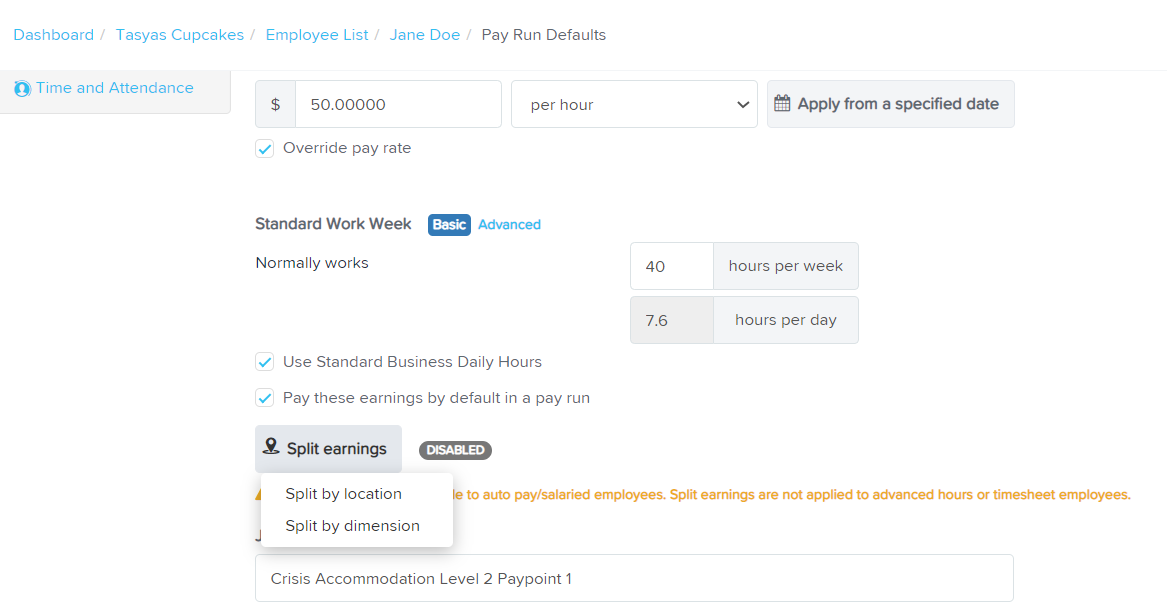
New Gross to Net Report for Unfinalised Pay Runs
What is it?
Employment Hero Payroll has released a new gross to net report for unfinalised pay runs. This feature enables administrators to view a detailed breakdown of employee earnings by pay category before finalizing the pay run.
Why does it matter?
The gross to net report helps identify any discrepancies or errors in employee earnings, ensuring that all employees receive the correct pay. This feature gives administrators greater visibility and control over their payroll processes and helps ensure that payroll is accurate and compliant.
How does it work?
To access the gross to net report, administrators can simply navigate to the relevant pay run and click on the "Gross to Net" tab. The report will display a detailed breakdown of employee earnings, including tax, superannuation, and other deductions. Pay run approvers will also have access to this report when they are sent a pay run to approve, allowing them to review and verify employee earnings.
Import / Export Function for the Net to Gross Calculator
What is it?
Employment Hero Payroll has introduced an import/export function for the net to gross calculator. This feature allows administrators to import data from a CSV file or export their results to a CSV file, making it easier to work with large data sets.
Why does it matter?
The net to gross calculator is a valuable tool for calculating employees' gross wages based on their net pay. The import/export function saves administrators time by allowing them to quickly import or export data, ensuring accurate calculations every time.
How does it work?