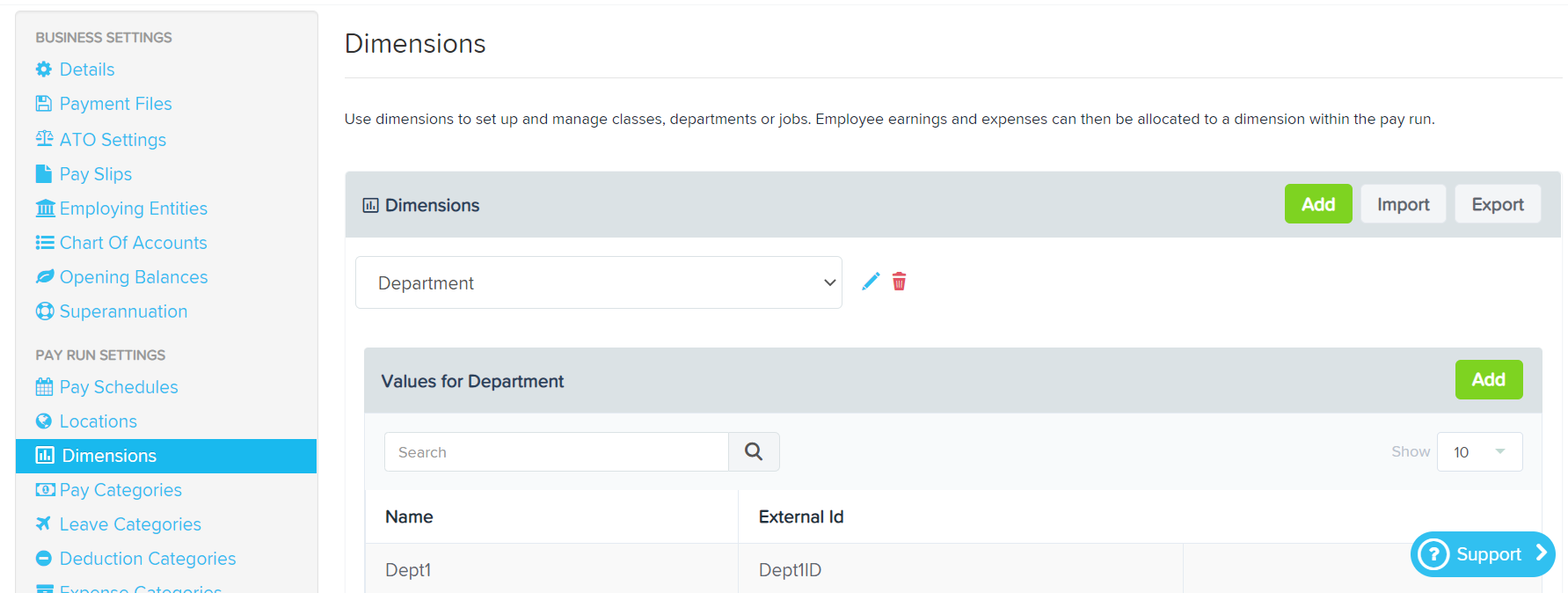Lets take a look at some of the new Employment Hero Payroll features announced in October 2022
Super Contributions Report
What is it?
The Super Contributions Reporting feature allows you to create a report on contributions made within your organisation.
Why does it matter?
It is currently not possible to tell whether superannuation has been paid in this report. Users who use automated super payments can view batches that display payment status, however doing so can take some time.
How does it work?
The Super Contributions Report has been redesigned with a better layout that now incorporates the super contributions' payment status. This applies to employee's who make super payments automatically as well as those who want to make manual super payments utilising our reports.
Work types in Workzone
What is it?
Work Types are used when entering timesheets and can be used as an input when creating pay conditions.
Why does it matter?
Last year, Employment Hero Payroll released an update which enhanced work type dropdowns to include headings for 'Your work types' and any relevant installed awards. This visibility only had timesheets (within the web app), rosters shifts, rules & reports. We are pleased to now also have this structure visible within WorkZone.
How does it work?
Employees and employee managers can now view work types in segments when selecting a work type from the following screens:
- Creating a timesheet.
- Clocking in.
Shift conditions have also been organised the same as work types.
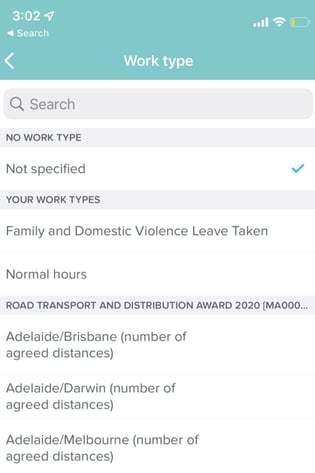
Dimension Functionality
What is it?
As several accounting platforms incorporate dimensional accounting practices, Employment Hero Payroll have released dimension functionality.
Why does it matter?
This release means that users will no longer have to create multiple locations as an alternate solution to cost pay run data against clients, jobs, departments, etc. This will now be managed via Dimensions.
How does it work?
- Create multiple dimensions and a set of values for each dimension.
- Allocate pay run earnings and expenses to dimension values.
- Assign primary dimensions to an employee, thereby automatically allocating those values to the employee earnings and expenses in the pay run.
- Generate a payroll journal that splits earnings and expenses according to the dimensions allocated.