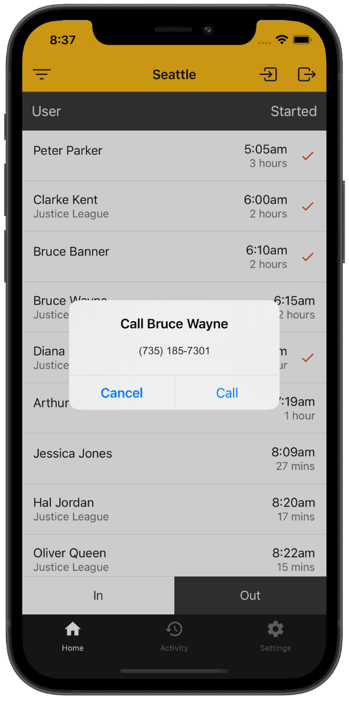Do you have a remote workforce or employee's that work across different locations? Noahface Go allows employee's to use both Biometric Clock In via the iPad and mobile clocking simultaneously.
Mobile Time Tracking
NoahFace Go offers a simple, fast time clock app for employees. The home screen clearly shows an employee's current work status - for instance, if they are not on the clock, how long they've been clocked in, or if they are on break - and provides them with simple actions based on this status.
You choose the mode of operation that best suites your organization's needs: simple clocking, task tracking, or job tracking.
Each of these modes is highly configurable - for example, you can change the button text to support your preferred terminology, and even allow staff to enter time manually if desired.

Geo-Location Fencing
Noahface Go tracks the Geolocation of the user when they clock in or clock out of their mobile app. You can pre-define the geolocation of each of your work sites, including a defined radius.
When staff clock in at a known work site, the project or site can be automatically applied, simplifying the clocking process for staff and eliminating cost allocation errors.
Geofencing
You can also choose to enforce geofencing, so staff can only clock in and out while they are at your known work sites, eliminating time fraud and ensuring only valid work hours are being captured.
![]()
Evacuation List
In the event of an evacuation, at the muster point managers can use their mobile phone to:
- View the list of employees and visitors that are on site
- Perform a roll call and tick everyone off one by one
- Optionally sign everyone out
- Initiate a phone call to anyone who cannot be located