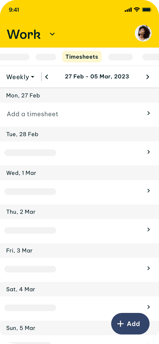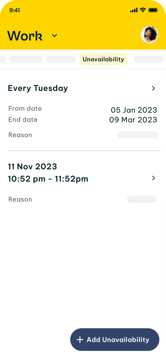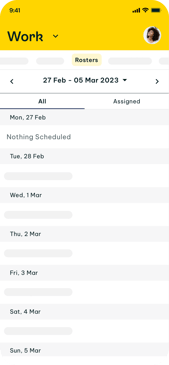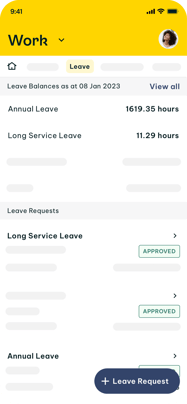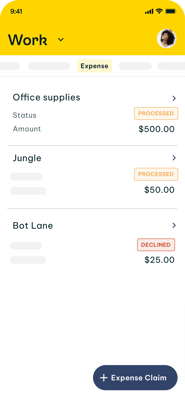Employment Hero are rolling out a new employment app called Swag which will be replacing WorkZone. Swag will have all of the features that you are familiar with in WorkZone, but with a new design and additional functionality.
Swag will be available to download from Monday 3rd April, and you will need to migrate your team over once it has launched. Your team will receive notifications in WorkZone, reminding them to transition to Swag. You will have until Monday 1st May to migrate your team to Swag before WorkZone is decommissioned.
Self-Service Employee Hub and Payslips
Employees can manage their leave and timesheets, all from the Swag app.
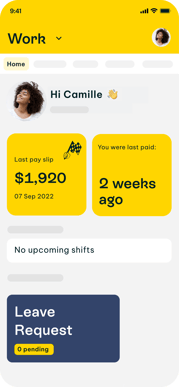
They will also have the ability to view payslips in real-time with just a
few taps in the app. It will notify employees via push notification or
email as soon as pay slips are published.
In-App Timesheets, Attendance and Rosters
Employee's will have the ability to manage availability, manage rosters, view shifts and access timesheets within Swag.
Employees can easily view, accept or decline shifts from directly within the app.
Rosters can be viewed alongside events in their phone’s calendar, to ensure availability in real-time.
Leave Management and Expense Claims
Employees can apply for leave directly within the app —no
emails or paper forms needed.
Managers get automatically notified, and can view, edit, decline, approve or cancel requests as soon as they come in.
Swag will also allow for expense tracking and requests. Employees can take photos of receipts on their phone and lodge expenses directly. Managers will have the ability to view, edit, approve or reject claims.